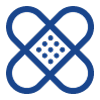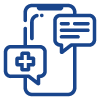I built out two custom blocks that can be embedded into any layout, post, or page.

Find
Care Now
Find
Care Now
Since the hard part is knocked out, we can go back in and give it a bit more style and work on some of the details. All of these are individually editable via the Gutenberg theme editor. The originals are locked down but you can duplicate and place anywhere in a layout.
I added an off-canvas navigation block that’s in the current header. The bottom menus there are controlled by the secondary navigation in the admin.
I added the JavaScript needed to auto-hide the navigation header up scrolling down and returning it upon scrolling up.